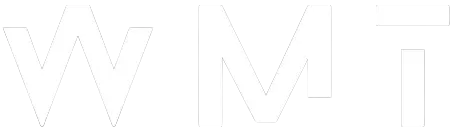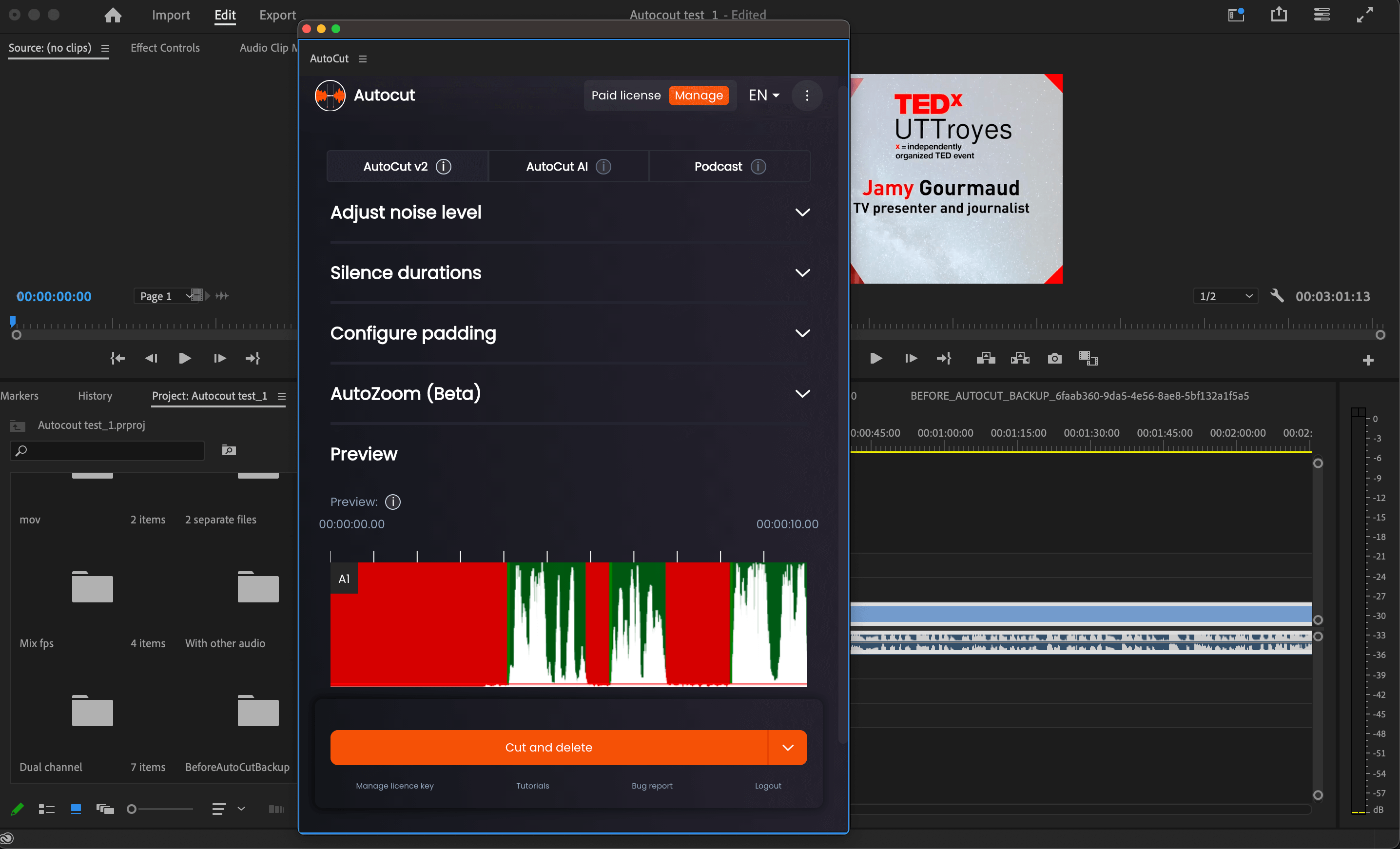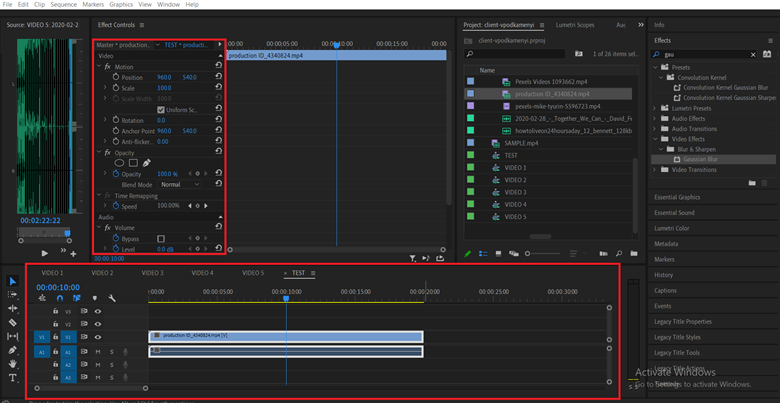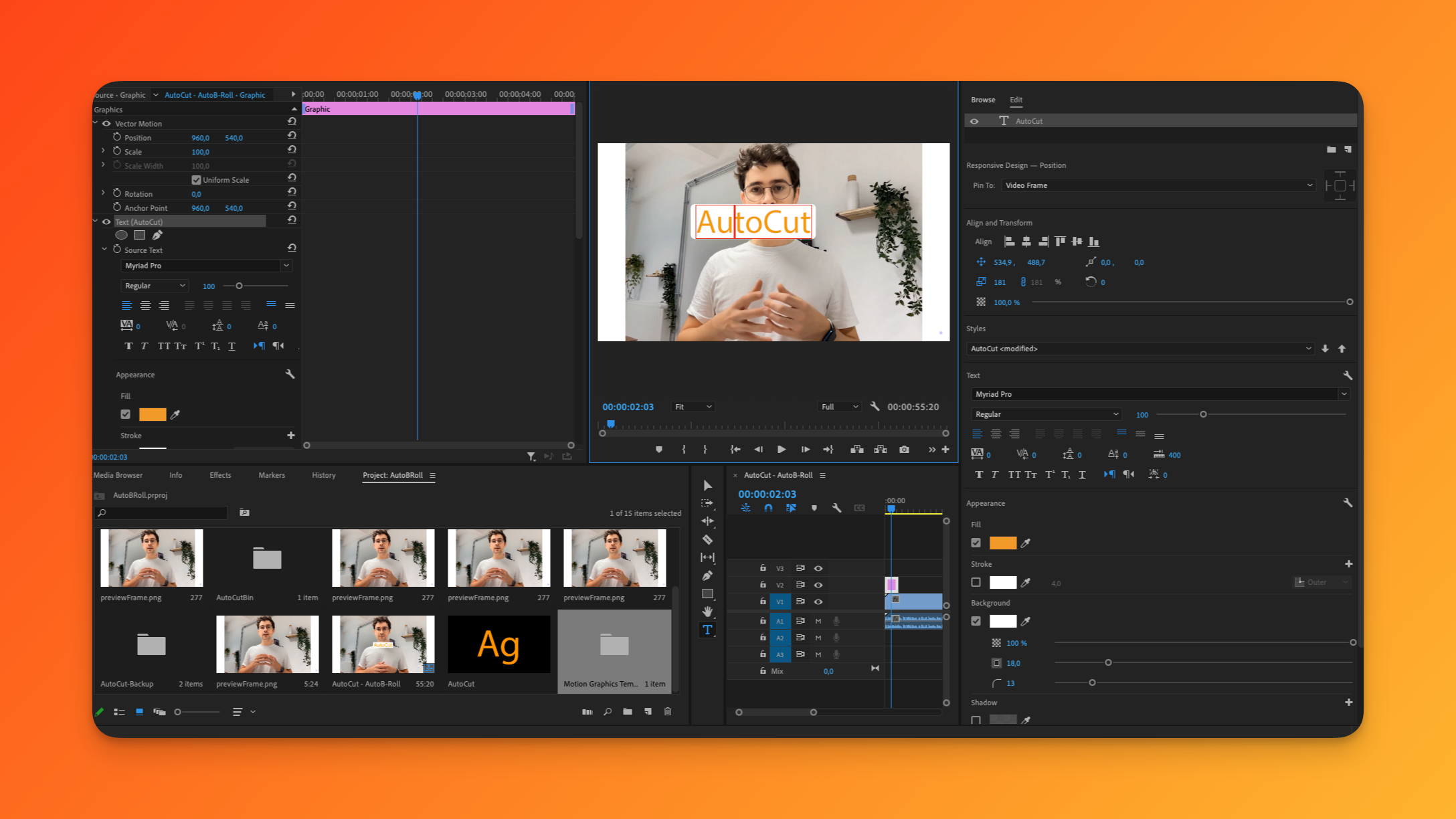In the fast-paced world of content creation, efficiency and quality are paramount. Enter AutoCut, a groundbreaking AI-powered tool that is reshaping the landscape of video editing. In this comprehensive review, we delve into the depths of AutoCut’s features, benefits, and unparalleled capabilities, showcasing why it stands head and shoulders above the competition.
Understanding AutoCut: A Game-Changer in Video Editing
Key Features That Set AutoCut Apart
AutoCut Silences: Enhancing Flow and Saving Time
AutoCut’s revolutionary Silences feature automatically detects and removes silent parts in videos, ensuring a seamless viewing experience. By eliminating unnecessary pauses, it enhances the flow of the content while significantly reducing editing time.

AutoCaptions: Elevating Engagement with Animated Subtitles
Captivating your audience has never been easier with AutoCut’s AutoCaptions. This feature adds animated subtitles synchronized with the narration rhythm, boosting viewer engagement and accessibility.
AutoZoom: Grabbing Attention with Automatic Zoom Functions
With AutoZoom, creating attention-grabbing videos is effortless. By utilizing automatic zoom functions, AutoCut ensures that every frame captures the viewer’s attention, enhancing the overall viewing experience.
AutoCut Podcast: Simplifying Podcast Editing
Podcast editing made simple! AutoCut’s Podcast feature detects microphone sources and effectively manages cuts, streamlining the editing process and delivering professional-quality audiovisual content.
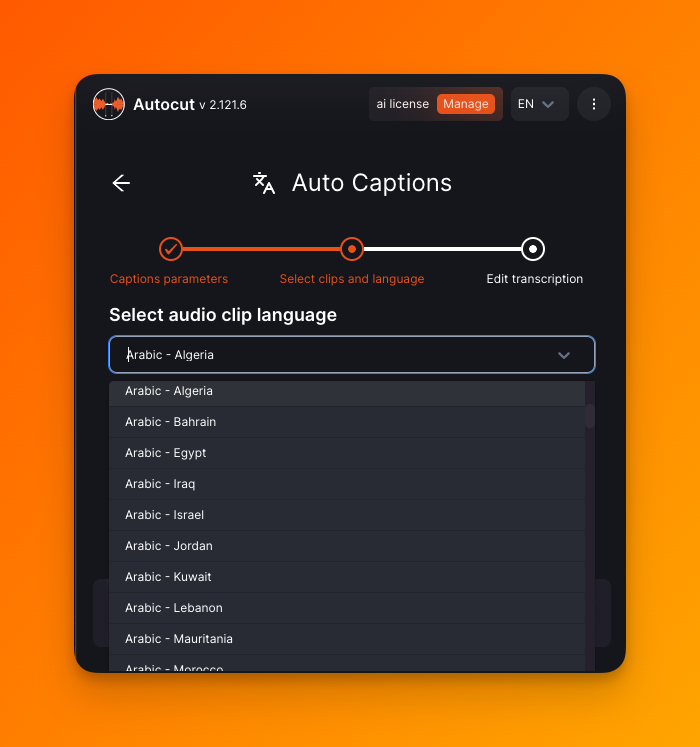
AutoCut Repeat: Retaining the Best Takes
Say goodbye to repetitive content! AutoCut Repeat identifies and retains the best takes while eliminating redundant footage, ensuring that your content remains engaging and concise.
AutoResize: Optimizing Video Formats for Social Media
In today’s digital landscape, social media presence is key. AutoCut’s AutoResize feature generates sequences formatted for various platforms, guaranteeing optimal display and maximum impact.
AutoProfanity Filter: Ensuring Content Integrity
Maintaining content integrity is non-negotiable. AutoCut’s Profanity Filter detects and masks profanities with discreet sound effects, safeguarding your brand’s reputation and enhancing video quality.
AutoB-Roll: Enriching Video Edits with Relevant Footage
Elevate your video edits with AutoB-Roll. This feature automatically integrates relevant B-Roll footage, enriching your content and captivating your audience.
Pros and Cons: What You Need to Know
Pros
- Time-Saving: Automates tedious editing tasks, reducing editing time significantly.
- Enhanced Engagement: Animated captions and seamless edits contribute to higher viewer engagement.
- Efficiency: Streamlines podcast editing and optimizes video formats for social media.
- Content Integrity: Ensures content integrity by filtering profanities and enhancing video quality.
Cons
- Learning Curve: Users may require some time to familiarize themselves with the various features and settings.
- Dependency on Compatibility: Some features may depend on compatibility with specific editing software or platforms.
Who Can Benefit from AutoCut?
Target Audience
Video Content Creators
From amateur enthusiasts to seasoned professionals, AutoCut empowers video content creators to streamline their workflows and elevate the quality of their productions.
Podcasters
Simplify the podcast editing process and enhance audiovisual quality with AutoCut’s intuitive tools tailored specifically for podcasters.
Social Media Influencers
Leverage AutoCut’s advanced features to create engaging content tailored for various platforms, enhancing your online presence and audience reach.
Marketing Professionals
Enhance brand visibility and engagement with visually appealing video content created effortlessly using AutoCut’s AI-powered tools.
Uncommon Use Cases
From educational institutions to small businesses, AutoCut caters to a diverse range of users seeking to produce dynamic and professional-quality content.
Pricing and Plans: Accessible to All
Subscription Options
- Free Trial: Experience AutoCut with a trial period to explore its features and capabilities.
- Subscription Plans: Choose from various subscription plans tailored to different user needs, with flexible pricing options to suit your budget.
Disclaimer: Pricing information may vary and is subject to change. For the most accurate details, refer to the official AutoCut website.
What Sets AutoCut Apart from the Competition?
Uniqueness and Innovation
AutoCut distinguishes itself with its array of AI-powered features designed to cater to every aspect of the video editing process. Its relentless focus on automation, efficiency, and user experience makes it the go-to choice for content creators worldwide.
Compatibilities and Integrations: Seamless Integration for Enhanced Performance
Supported Platforms
- Adobe Premiere Pro Extension: Seamlessly integrate AutoCut with Adobe Premiere Pro for enhanced editing capabilities.
- Social Media Platforms: Generate video formats optimized for various platforms, ensuring compatibility and optimal display.
- Podcast Platforms: Support podcast editing with features tailored for efficient audiovisual content creation.
Unlocking the Full Potential of AutoCut: Tutorials and Resources
Learning and Support
Explore AutoCut’s extensive tutorials and learning resources to maximize its features and capabilities. Whether you’re a novice or an experienced user, there’s something for everyone to learn and master.
In Summary: AutoCut – The Ultimate Video Editing Companion
Conclusion
AutoCut offers a comprehensive suite of AI-powered tools designed to streamline and enhance the video editing process. With features ranging from automatic silencing removal to animated captions and podcast editing, AutoCut caters to the needs of modern content creators seeking efficiency and quality in their productions. Its user-friendly interface, coupled with advanced automation capabilities, makes it a valuable asset for individuals and professionals alike looking to elevate their video content creation.
Performance Metrics: A Closer Look
Ratings and Reviews